Video Gallery Embed - Pro Layouts
Share Huzzaz video collections on your blog or website
Compatible with these platforms and more
Features
- Manage your video gallery with Huzzaz and your embedded gallery is automatically synced with your collection on Huzzaz.
- Looks good on mobile devices, tablets, laptops, desktops and TVs
- Automatically plays the next video after current video is playing
- Highlights current playing video and displays the title
- Huzzaz video collection has drag and drop functionality to reorganize
- Easily add videos to your collection:
- From any website with the Huzzaz bookmarklet
- Using links to YouTube or Vimeo videos
- Using our Huzzaz search which aggregates both YouTube and Vimeo videos
- Collecting videos from other collections found on Huzzaz
- Importing a YouTube playlist
- WordPress Plugin
- Huzzaz
- FREE
- You are awesome. Thanks for joining us!
- ∞ video collections
- ∞ videos in your collections
- Discover, follow and share video collections
- Watch videos in HD automatically
- Embed video collections in to a blog or website
- Watch and search YouTube/Vimeo videos at the same time
- Import YouTube playlists and Vimeo albums
- Bookmarklet to collect videos from any website
- Huzzaz Pro
- $5 per month
- Limited Time Offer - 1st month FREE
- Unlock all features - Cancel any time
- Custom titles and descriptions for videos in your collections
- Access to all Huzzaz video gallery designs
- Set default playback quality to HD
- Video galleries that adjust to any screen size
- Search functionality for video galleries
- Autoplay or link directly to specific videos on your own website
- Social sharing widgets for Facebook and Twitter
- Option to remove "powered by Huzzaz"
- Technical support
Extra Documentation for the Huzzaz Pro Video Gallery
Create links to individual videos within a video gallery
- Go to the Huzzaz video page of the video you want to provide a direct link to
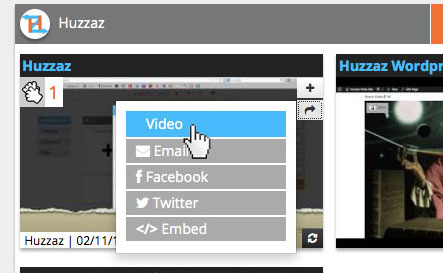
- Copy the video ID which will appear in the URL right after "video/"
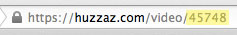
- Add ?hzv="Huzzaz video ID" to the end of the URL of your video gallery page
*If you already have a "?" in your URL, use "&" instead. ?hzv="Huzzaz video ID" should become &hzv="Huzzaz video ID"
Here's an example: http://about.huzzaz.com/videogallery?hzv=47564
Shortcut Method for getting a link to the specific video on your webpage
- Click on the Twitter share video link in your embedded Huzzaz video gallery from your own web page
(social sharing must be enabled in pro options)
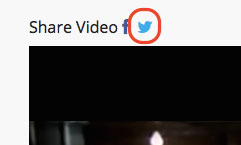
- Copy the link within the tweet
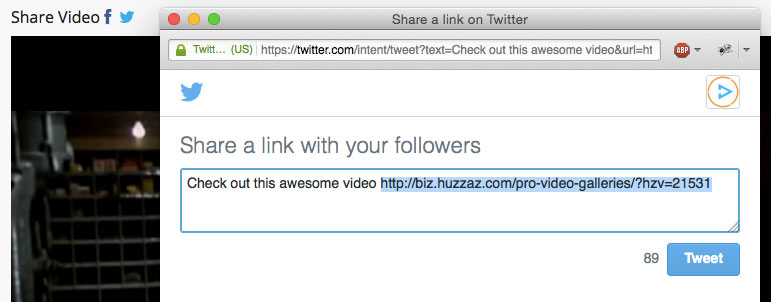
Go ahead and try it out
Autoplay the video gallery
- Add ?hzauto=1 to the end of the URL of your video gallery page
*If you already have a "?" in your URL, use "&" instead. ?hzauto=1 should become &hzauto=1
Here's an example: http://about.huzzaz.com/videogallery?hzauto=1
Click the link to see it in action
Custom video titles and descriptions
Click on the light blue "i" button in the bottom right corner to either update the title and description from YouTube/Vimeo or put in your own custom title and description.




